slot the VICMON cartridge into your VIC20
start VICMON by entering: SYS 24576
- start program at 1403 and load #$00 into the accumulator. This will be our flag to determine if we are moving right (#$00) or left (#$01). We begin moving to the right (#$00).
- store the value in the accumulator into the memory location $1400. We will use this memory location to store the direction flag to move right or left (#$00 or #$01 respectively).
- load the 0th row coordinate (#$00) into the X register
- load the column coordinate of the left-most screen border (#$00) into the Y register
- load the clear screen character ($93) into the accumulator
- run subroutine ($FFD2) to output the clear screen character ($93) from the accumulator
- load $#00 into the accumulator to ensure all bits are turned off (this will make 6 set position instead of get)
- call the set cursor location (Plot) subroutine at address $FFF0
- load the value for letter W (#$57) into the accumulator
- run subroutine ($FFD2) to output the W character (#$57) from the accumulator to screen
- load the value from location $1400 into the accumulator
- compare the value in the accumulator with #$01 (to check if we should go to the left)
- if the comparison was true, then jump to the instructions to move the cursor to the left (point 20)
- otherwise, compare the value in the Y register with the right-most column coordinate (#$15)
- if the comparison was true, then jump to set the program to move to the left (point 18)
- otherwise, increment the value in the Y register (INY)
- loop back to clear the screen (point 5)
- load #$01 into the accumulator
- store the value in the accumulator into the memory location $1400 to indicate we will now move from right to left
- compare the value in the Y register with the left-most column coordinate (#$00)
- if the comparison was true, then jump to end the program (point 24)
- otherwise, decrement the value in the Y register (DEY)
- loop back to clear the screen (point 5)
- end program



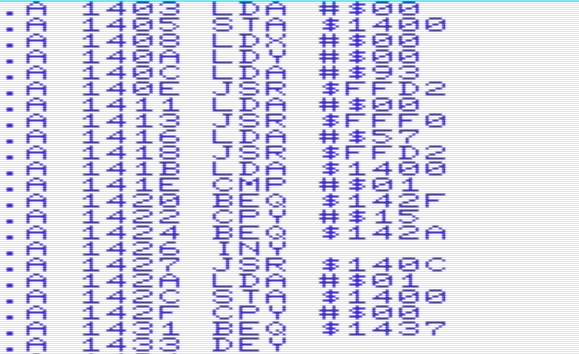


No comments:
Post a Comment