slot the VICMON cartridge into your VIC20
start VICMON by entering: SYS 24576
we want to accomplish the following:
- start program at 1403 and load #$00 into the accumulator. This will be our flag to determine if we are moving right (#$00) or left (#$01). We begin moving to the right (#$00).
- store the value in the accumulator into the memory location $1400. We will use this memory location to store the direction flag to move right or left (#$00 or #$01 respectively).
- load the 0th row coordinate (#$00) into the X register
- load the column coordinate of the left-most screen border (#$00) into the Y register
- load the clear screen character ($93) into the accumulator
- run subroutine ($FFD2) to output the clear screen character ($93) from the accumulator
- load $#00 into the accumulator to ensure all bits are turned off (this will make 6 set position instead of get)
- call the set cursor location (Plot) subroutine at address $FFF0
- load the value for letter W (#$57) into the accumulator
- run subroutine ($FFD2) to output the W character (#$57) from the accumulator to screen
- load the value from location $1400 into the accumulator
- compare the value in the accumulator with #$01 (to check if we should go to the left)
- if the comparison was true, then jump to the instructions to move the cursor to the left (point 21)
- otherwise, compare the value in the Y register with the right-most column coordinate (#$15)
- if the comparison was true, then jump to set the program to move to the left and scroll down (point 18)
- otherwise, increment the value in the Y register (INY)
- check if termination or loop condition is met (point 30)
- increment the row coordinate in the X register by one
- load #$01 into the accumulator
- store the value in the accumulator into the memory location $1400 to indicate we will now move from right to left
- compare the value in the Y register with the left-most column coordinate (#$00)
- if the comparison was true, then jump to reset and repeat loop (point 25)
- otherwise, decrement the value in the Y register (DEY)
- check if termination or loop condition is met (point 30)
- load the column coordinate of the left-most screen border (#$00) into the Y register
- increment the row coordinate in the X register by one
- load #$00 into the accumulator to indicate we want to move from left to right
- store the value in the accumulator into the memory location $1400
- check if termination or loop condition is met (point 30)
- compare the value in the X register to the bottom row coordinate (#$16)
- if the comparison is false, then loop back to clear the screen (point 5)
- otherwise, terminate the program
the result will be a character W moving from left to right and back in a pingpong loop. Every time the character hits the left or right border of the screen, it will scroll down one row. When the character reaches the bottom of the screen, the program will terminate.
you can also save your program on a cassette
congratulations!


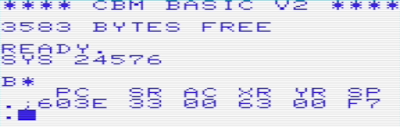





No comments:
Post a Comment